Adding a Contact
The following describes how to add a contact.
| ➢ | To add a contact: |
| 1. | Open the Contact Details page (Contacts > Contacts List). |
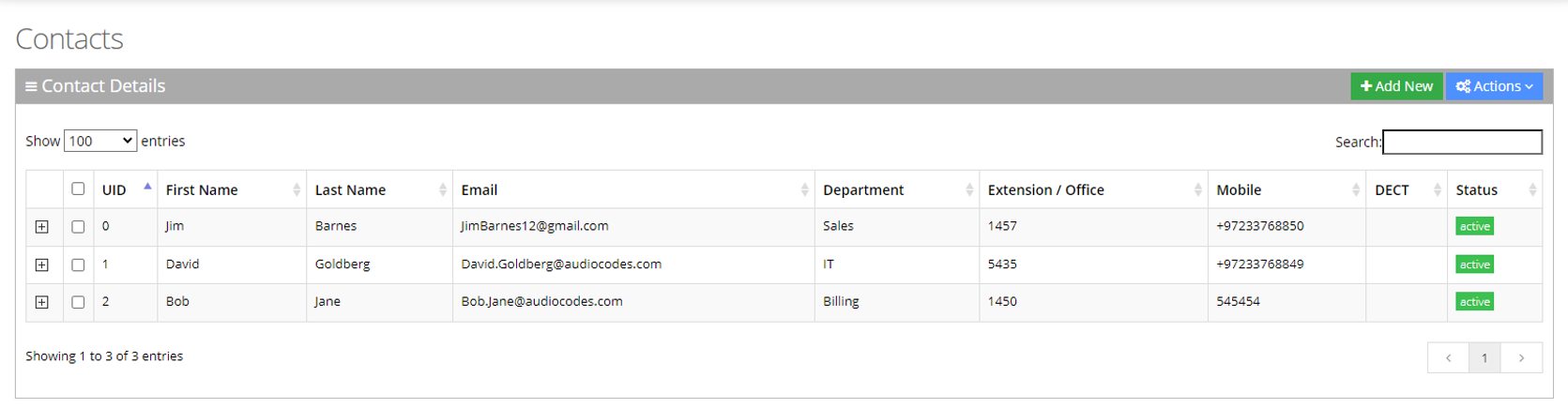
| 2. | Click Add New; the following appears: |
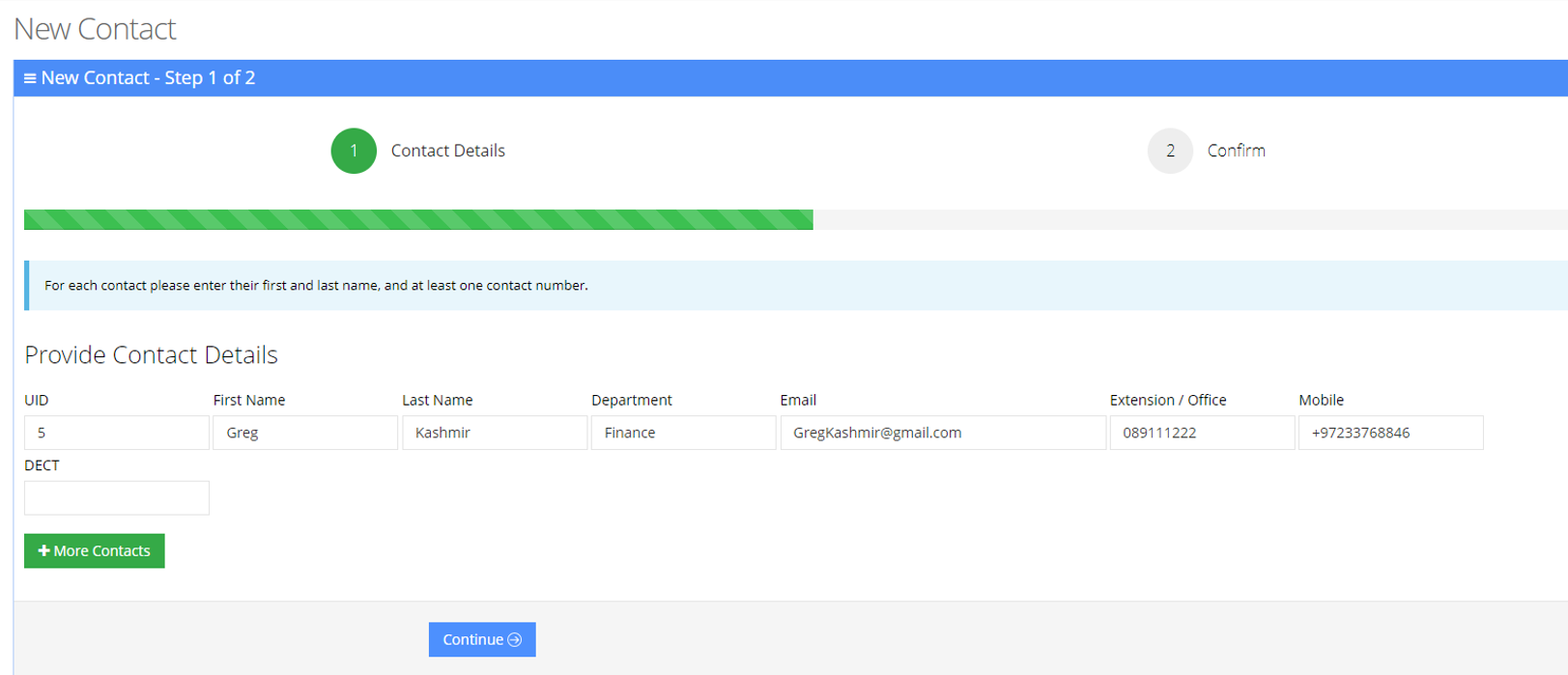
| 3. | Under the Provide Contact Details group, enter the following: |
| ● | UID |
| ● | First Name |
| ● | Last Name |
| ● | Department |
| ● |
| ● | Extension/Office |
| ● | Mobile |
| ● | DECT |
| ● | DECT is only available if the Administrator has configured it for a specific customer/service. |
| ● | Every contact must have a unique User ID (UID). |
| 4. | Click Continue; the following appears: |
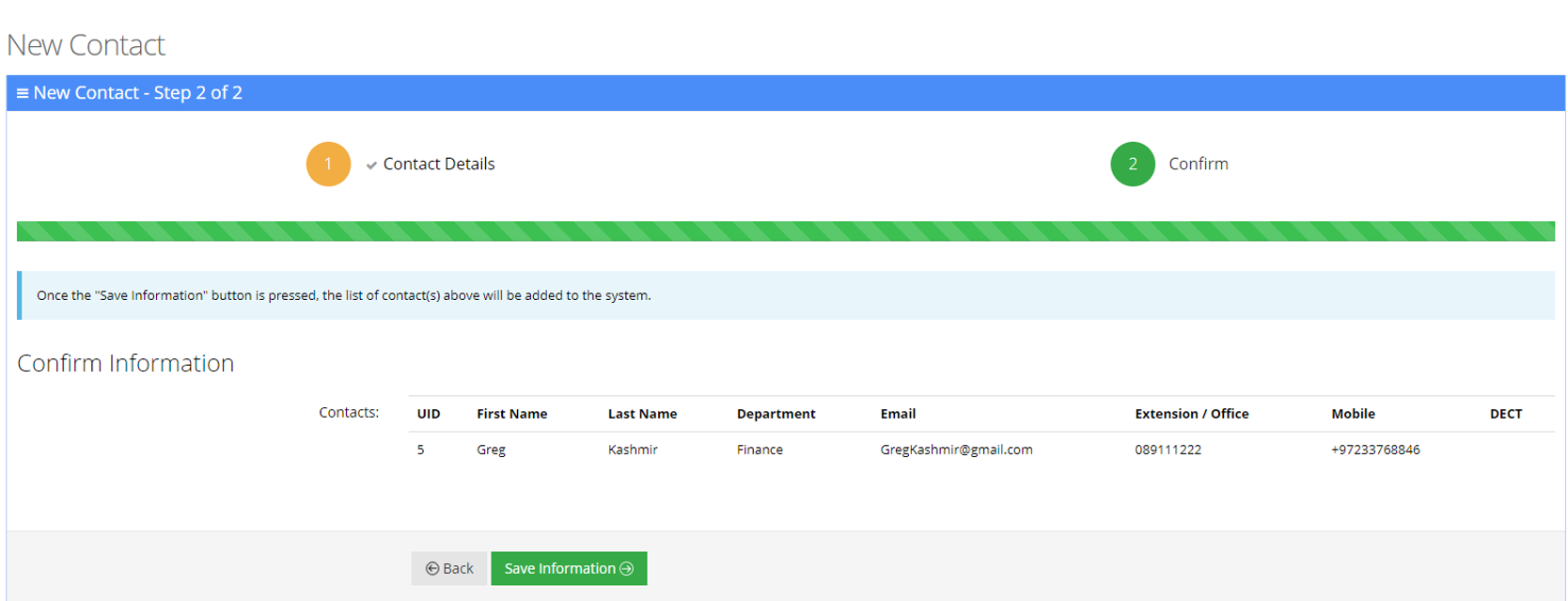
| 5. | Click Save Information. |